Dynamic Translation fields (Discontinued jan-2024)
Language in user-defined fields
Diri contains several pre-defined choices in, for example, adverse events, threats, vulnerabilities, and consequences. Previously, these items were bound to only one language, but our new update solves this problem. If you, for example, introduce a new item to the events list, you will be asked to provide an event name and a brief English description. The event name will be in your chosen language. Users having a different language setting will see the offered English description such that they can interpret the meaning. Choosing to add a new item in Diri now opens this window:
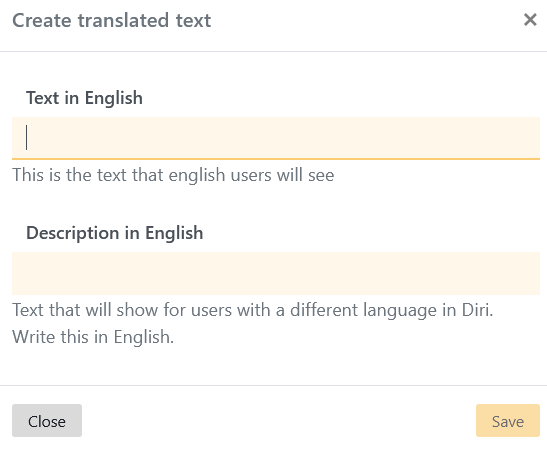
Fields for naming and describing new items in Diri.
In the above example, the user has an English language setting and is asked for an English name and description. Diri is only available in English and Norwegian at the moment, but we will add more languages as we progress. However, for users with a non-english language setting, the prompt looks like this (Norwegian example):
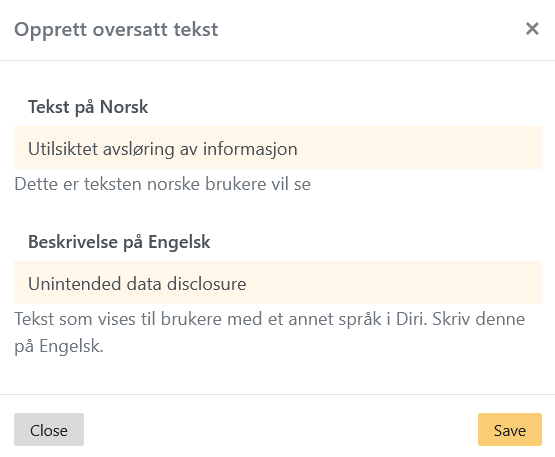
Norwegian event name on the top and English description at the bottom for non-norwegian users.
In the above example, other users choosing English as their system language will see the English description of the event instead of the original Norwegian name. You can choose to retain the English description as the event name or you can provide new English event name:
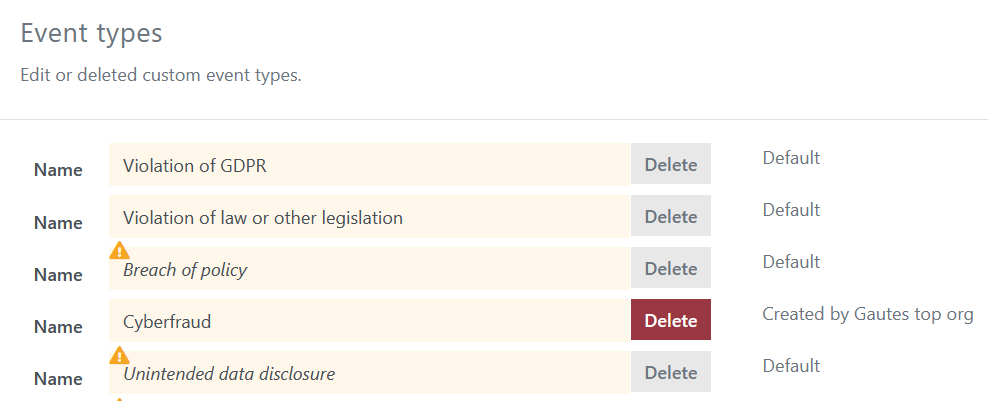
Example overview of events for an administrator, warning sign indicates that no "official" translation exists.
We find the Unintended data disclosure example at the bottom of the above list. The warning signs mean that an English description exists but not an "official" translation. We can choose to add our official translation by clicking the box and filling out the name field. This action will remove the warning sign by adding the complete translation to Diri.
Related Articles
The Diri helper (Discontinued Jan 2024)
The Diri helper will dissappear from Jan 2024, and has been replaced with forms and tooltips several places. We are working to re-introduce the Diri helper as a smart adviser on a later point in time with more dynamic advice. The Diri helper is an ...Survey
What is the Survey function? The survey function is a data-gathering tool embedded in Diri. You can use the survey tool to design your questionnaires or risk analysis approach. The Survey tool contains standardised and customisable data collection ...Libraries and Categories
One basic functionality in Diri is libraries with suggestions and categorisation, and the following feature can be found in Step 3 - Risk assessment. Diri comes with pre-defined catalogues for Events and Consequences that users can choose from and ...